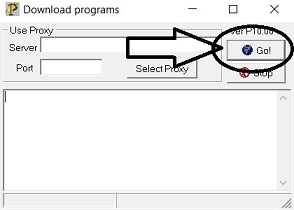Step 1. Right click on
apr2016.exe (3.2mb) and save directly into your "Local disk" C: Drive → HIWIRE → HomeBiz23 folder.
You can save it to a thumb drive/portable harddisk if you are updating Homebiz on another PC.
Step 2. After download,
go Local Disk (C:) → Hiwire → HomeBiz23 folder, dbl-click to run the downloaded program (e.g. apr2016.exe).
Step 3. Continue with the instructions on screen to proceed with data update
(You may also ask us to mail you a CD containing a whole new complete set of HomeBiz23 for just $5.)
Thank You for your continuous support.
![]() Option 1: Update directly from Homebiz23 program
Option 1: Update directly from Homebiz23 program