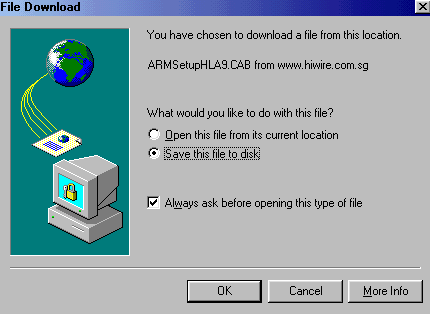
1. Ensure
that you have ActiveSync installed. And your Pocket PC must be able to
Synchronized with your Desktop PC. The ActiveSync software comes along
with the CD included when you purchased your Pocket PC.
2. Firstly you have to identify your Pocket PC processor. Follow the steps below.
4.
Now, click HERE to locate the correct file for
your Pocket PC.
***Please
follow the steps below to successfully copy/sync the downloaded file to
your Pocket PC
Below
is an example showing the steps to copy/sync to your Pocket PC. (for this
example Pocket PC's processor is ARM/StrongARM/PSA). If your Pocket PC's
processor is different, just download the correct file for your Pocket
PC and follow the same steps below.
5.
Once you have located the correct file click on the link. The screen shown
below will appear.
Then
click "OK".
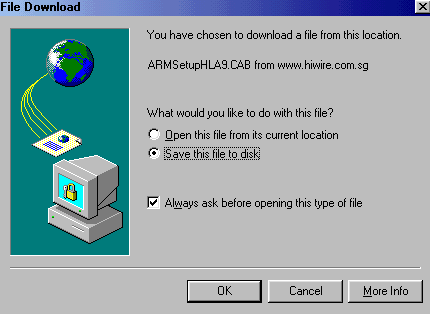
6. Save the downloaded file to Desktop as shown below on the screen. Click "SAVE"
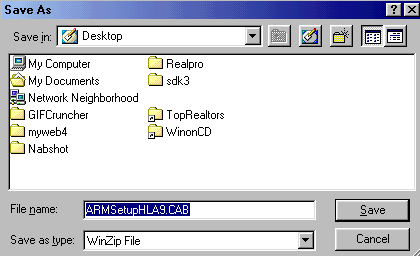
7. After the file is downloaded. You will see the New Icon in your Desktop like the screen below.
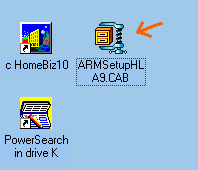
8.
Please complete Steps 1 to 7 shown above before you continue.
9. Now CLOSE or END all Pocket PC programs. Connect the USB port together with the CRADLE and connect it to the PC/Desktop. Put your Pocket PC onto the CRADLE. And activate ActiveSync. Wait until "Connected" is shown like the screen below.
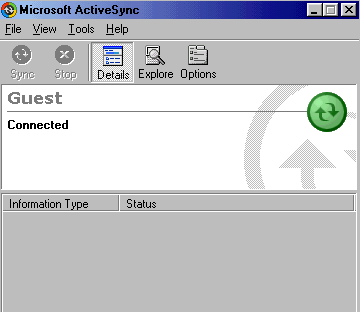
10. Then click on "Explore" as shown by red button below.
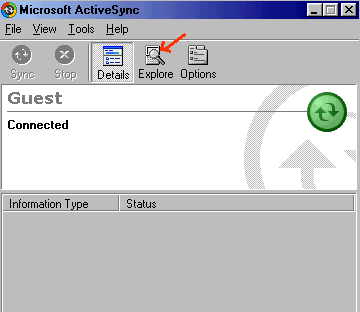
11. A new folder name "Mobile Device" will pop up, as shown below.
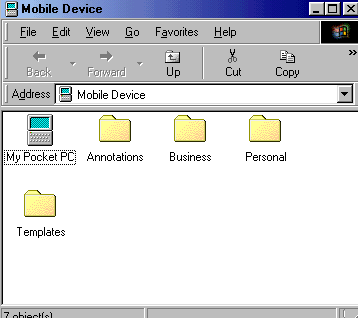
12. Click and drag file from the Desktop to the "Mobile Device" folder, as shown below
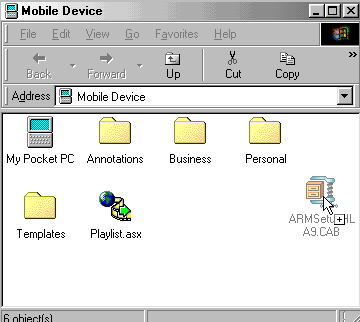
13. And drop the file inside the "Mobile Device" folder as shown below. Please wait patiently until the process completes as in screen below.
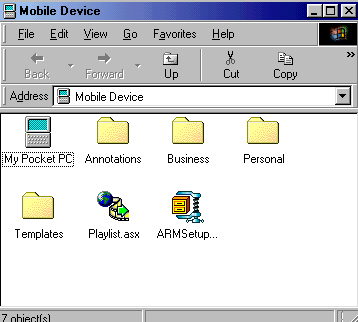
14.
Now look at your Pocket PC, tap on "Start", "Programs", "File Explorer",
then you click on "My Documents" located on top of screen, click on "My
Device", and lastly click on "My Documents". There you will see the downloaded
file that has been sync to your Pocket PC.
15. Tap on the file and click on "OK". The program will install automatically.
16.
Once it has install you can Activate the software by tapping on the HomeLoan
9 Icon ![]() on your Palm under
"Programs".
on your Palm under
"Programs".
8. A Registration Screen will appear. Please call us at ( 62930128 ) and provide us the CHALLENGE CODE, our staff will give you a SERIAL NUMBER and the RESPONSE CODE accordingly.
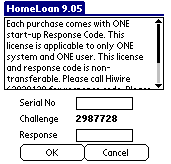
The Homeloan Mobile will function only after the successful input of Serial number and Response code.
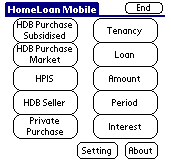
You may check the version by clicking the "About" button
Have
a nice day.