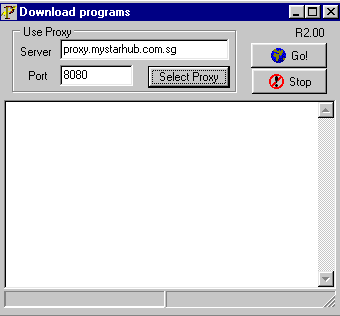
Please make sure that you have select the correct proxy like Singnet, Starhub. Pacific Internet or Cybernet. After that, just click 'Go!' and your program will be automatically updated. If you have select the wrong proxy, after you click 'Go!', program will indicated that your Proxy is incorrect.
Note: There will be no proxy, if you are using Singtel Magix, SCV or Lease Line.
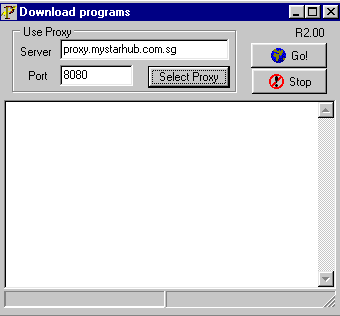
[Back]