Cobra Inside
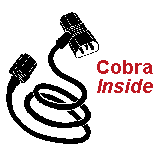
Cobra Cable is
an innovative product with double male-female C19 connectors that will help you save cost and unwanted additional plugs.
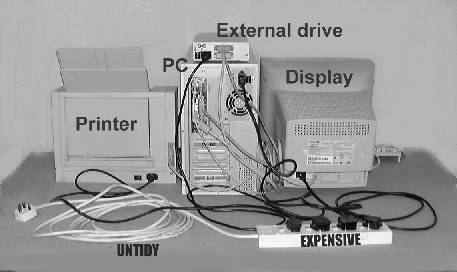
Do you face these problems?
-
Not enough power points.
-
Untidy cables.
-
S$40 for an extension cable.
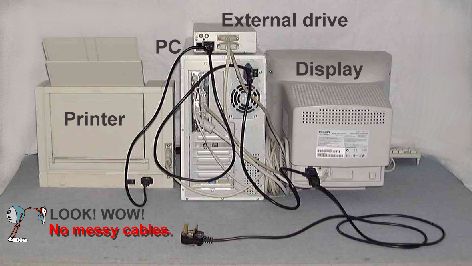
We have the solution.
-
Cheap. Just *S$4 instead of a S$40 extension cable.
-
Cheaper for bulk purchase.
-
Neat because one Cobra connects to another.
-
One power point is all you need.
*Price:
S$4 for one long (about 4ft.) Cobra Cable or three for S$10
S$2.50 for one short (about 2ft.) Cobra Cable or three for S$7
Other Advantages Using Cobra Inside
For PC users
-No need for 3 Power Points
When your PC, monitor and printer together require 3 power points but you only have 1 or 2, you can either buy an extension cable costing $40 or get 2 Cobra Cables for just $4 each. If you have another peripheral, you simply get another Cobra Cable and connect to your peripheral.
-Not limited by 2 Power Points
If your office has 2 power points for your PC and monitor and you want to bring your own appliance such as a fan or a radio but you have no more power points, what can you do? You can either spend $40 for an extension cable or buy a Cobra Cable for $4 to connect your monitor to the PC power socket. You then free one power point at the wall socket for your appliance.
-One power point is all you need
In many offices, there is only one power point and yet you need at least 2 power points for a PC and monitor. There is no need to waste $40 for an extension cable. Simply plug in a Cobra Cable between your PC and monitor and the power cord from the Cobra Cable to the power point on the wall.
-Old monitor
You just bought a Pentium PC with ATX motherboard but to save some money, you want to recycle your former VGA monitor. The problem is that your old monitor does not have a plug to the power point on the wall. The power cable is soldered to the monitor and was previously connected to the female socket of the old PC. This problem can be resolved by using a Cobra Cable to connect the PC to the cable of the monitor.
For PC vendors
When delivering a PC to a home and after setting up the PC, you realise that there are not enough power sockets. What can you do? You need 3 sockets for a PC, monitor and printer. You can either ask them to buy an extension cable costing $40 or introduce them to Cobra Inside for just $4. The latter is neater.
For notebook users
Ever encounter a scenerio where you need to power up your notebook to get some work done but do not have any available power point? You can connect a Cobra Cable from your notebook to a PC to monitor and draw the power from there. You simply switch off the monitor, remove the power cord from the monitor, connect the Cobra Cable to the monitor and your notebook, then re-connect the power cord to the Cobra Cable.
For presentation
When you carry a notebook and an LCD projector for presentation, you have to carry an extra extension cable for your notebook and projector. With a Cobra Cable, you can connect the Cobra Cable from the notebook to the projector. The power cord then connects to the Cobra Cable. You do not need an extension cable.
For travellers
When travelling overseas with your notebook, there is a possibility that your power cord is not compatible with the power socket of that country. If you have a Cobra Cable and there is a PC around, you can use the Cobra Cable to draw power from the PC, monitor or peripheral to your notebook. Viola!
For network administrators
Having too many hubs, routers, printers, etc. and requiring too many power points? No problem, you can use Cobra Cables to connect your devices to the power point in a cascade manner.
For equipment manufacturers (eg. printer manufacturers)
-Avoid too many power plug standards
Singapore, Malaysia and UK use the 3-pin (flat) power plug. USA uses the 2-pin (flat) power plug. China uses the 3-pin (angled and flat) power plug. Indonesia and France used the 2-round pin with a earth socket continental power plug. When preparing to distribute the printers worldwide, they have to stock at least 4 different types of power cords. The boxes have to be packed, sealed and stored separately, to ensure that the printers are not shipped with a wrong power cord to various countries.
-One Cobra to reduce inventories
With a Cobra Inside, all these problems are resolved. Since a Cobra Cable draws its power from the PC power socket which is a standard worldwide, there is no need to keep stocks of different power plugs. This saves inventory, storage and administrative costs. Now that all the packagings are the same with a Cobra Cable inside, the boxes need not be stored separately and monitored. With Cobra Inside, there is no possibility of wrongly delivering wrong power cords to different countries. Inventory is greatly reduced since you need only maintain inventory of one package instead of 5. Reduced inventory implies less space, less administration, less monitoring, less confusion and less mistakes.
-Reduce components
Currently printers require a male connector for a power cord because there are 5 different types of power cord. With a Cobra Inside, they can do away with the male connector by directly soldering the Cobra Cable to the printer. This is possible because the Cobra Cable has a standard connector to PCs worldwide. Direct soldering saves material costs and packaging/handling costs.
For the electrically inclined
If you are familar with electrical works, with some ingenuity, you can create a lot of additional uses for the Cobra Cable. For example, you can connect the Cobra Cable to an 4-way extension socket and you don't need a wall plug. Another example, you can replace the female end of the normal connector to another type of connector while retaining the Cobra end. The newly attached connector may then be compatible to your radio, CD or cassette player.
*Please do not attempt to do this unless you are a qualified electrician.
"Call us now at 6293 0128 and we will be more than happy to show you more what the Cobra Cable can do!"
[ Go to Hiwire's Home Page ]